Portfolio
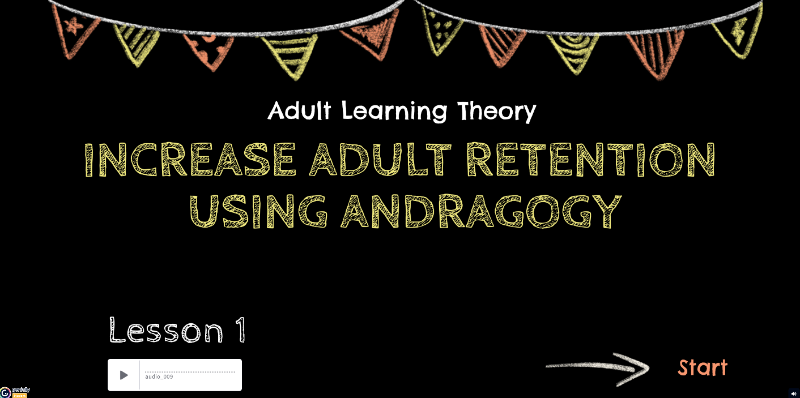
Adult Learning Theory
Increase adult retention using andagogy
Read Project Details
Audience:
Responsibilities:
Tools Used:
The Problem:
The Solution:
Method:
Analysis:
Design & Develop:
Implement & Evaluate:
Final Thoughts:
Experience the Full Project
Audience:
Instructional designers, anyone learning about adult learning theory
Responsibilities:
Instructional design, eLearning development, storyboarding, visual design, authoring
Tools Used:
Genially, PowToon, Google Docs
The Problem:
For instructional designers and those engaged in working with adult learners, grasping the nuances of how adults acquire knowledge is vital. Understanding adult learning principles involves recognizing that adults bring a wealth of life experiences and prior knowledge to the learning process. Unlike children, adults are often driven by intrinsic motivations and prefer learning that is relevant, practical, and immediately applicable to their lives or work. Additionally, adults tend to prefer self-directed learning experiences where they have control over their learning pace and can draw connections between new information and their existing knowledge base.
The Solution:
By acknowledging and accommodating these unique characteristics of adult learners, instructional designers can create more effective and engaging learning experiences tailored to their needs. I decided to use Genially for this project to be able to embed it within another project if necessary.
Method:
For instructional designers and those engaged in working with adult learners, grasping the nuances of how adults acquire knowledge is vital. Understanding adult learning principles involves recognizing that adults bring a wealth of life experiences and prior knowledge to the learning process. Unlike children, adults are often driven by intrinsic motivations and prefer learning that is relevant, practical, and immediately applicable to their lives or work. Additionally, adults tend to prefer self-directed learning experiences where they have control over their learning pace and can draw connections between new information and their existing knowledge base.
Analysis:
This lesson was supposed to serve instructional designers of all levels of knowledge about adult learning. I was also supposed to incorporate both ADDIE and Gagne’s 9 Instructional Events. With that in mind, my first step was to develop a lesson plan which included Gagne’s 9 to ensure all were seamlessly incorporated. I also did some quick storyboarding to decide how I wanted to incorporate the self-directed learning preferred by adults. I decided to add a plethora of menu options so that learners could easily move to different parts of the project based on their learning needs.
Design & Develop:
Once the storyboard was complete, I developed lesson objectives and decided on lesson strategies. This lesson involves case studies, visual aids, self-assessments, and knowledge checks intertwined with the content. I also included options to go back into lesson and refresh on the content, the ability to move past certain parts of the lesson if the learner felt they understood, and audio options for those who may want the text read to them.
Implement & Evaluate:
It took me a long time to add all the features to this project I wanted to incorporate. Once I was finished, I realized that the template I used included far too much animation. I went back through each slide and deleted almost all the extra animation so as not to detract from the content.
Final Thoughts:
I really liked working with Genially. There are a lot of options that can be used to make lessons interactive. In the future, I need to check the animations of templates before creating an entire lesson. I also really enjoyed using adult learning theory to create a lesson on adult learning theory. Building a model and using it to teach others is at the highest level of Bloom’s Taxonomy, and I often like to incorporate this strategy into my work.

Introduction to Microsoft 365
Train your team on basic Microsoft 365 features.
Read Project Details
Audience:
Responsibilities:
Tools Used:
The Problem:
The Solution:
Method:
Analysis:
Design & Develop:
Implement & Evaluate:
Final Thoughts:
Experience the Full Project
Audience:
New employees during onboarding or all employees of a company that has recently shifted to Microsoft 365.
Responsibilities:
Instructional design, eLearning development, storyboarding, visual design, authoring
Tools Used:
Articulate Rise, Google Docs, Microsoft 365 Suite
The Problem:
At our organization, frustration grew as employees transitioned from utilizing Google services to adopting Microsoft 365. This shift presented challenges due to the inherently more technical nature of Microsoft 365 compared to the intuitive interface of other applications. It became necessary to ensure comprehensive training for all staff members on the new software platforms, while also enabling them to learn at their own pace.
The Solution:
While other online resources left my team feeling lost in a sea of technical jargon, my project aims to cut through the complexity to provide clear, concise guidance. This course is designed for those who are new to Microsoft 365, providing them with a solid foundation to navigate the key applications and intricacies within the suite. This course focuses on four programs: Outlook, Calendar, OneDrive, and Teams. For those who feel they are ready for the more challenging aspects of Microsoft 365, each unit has additional advanced program features to explore, which are optional.
Method:
I aimed for this eLearning experience to equip novice users to confidently begin using Microsoft 365 upon course completion, while also serving as a valuable resource for future reference. Additionally, I endeavored to incorporate resources tailored to more experienced Microsoft 365 users, ensuring that everyone could benefit from the training.
Analysis:
Based on my experience transitioning to Microsoft 365 after using other programs, I understood where those who were new would need support.
Based on staff use of other suites, I decided to focus this experience on the
four applications within the Microsoft suite they would be using most: Outlook, Calendar, OneDrive, and Teams. With these applications in mind, I created a simple storyboard to lay out where I wanted to focus within each.
Design & Develop:
With the storyboard complete, I moved on to creating learning targets and deciding what instructional strategies to use. Since I wanted this project to be able to be used as a later reference, I decided to use labeled graphics and processes in Rise 360. I decided not to use a ton of additional visuals so as not to distract from the screenshots within the suite I used.
Implement & Evaluate:
Next, I developed a draft of the course in Articulate Rise 360 to get feedback on the content and functionality. I received feedback that there were too many scrolls on some of the pages, so I added CONTINUE locks to make it feel more interactive. It was also suggested that I create some sort of culminating activity to make it feel complete. At this suggestion I added a survey to collect feedback as well as the congratulations screen.
I discussed with colleagues how to best implement optional lessons on advanced features. While many ideas were suggested, it was decided
that it was best to leave the lesson unlocked with direction under the learning targets on how to bypass the information. This felt like it best adhered to the idea of letting the user guide their own learning.
Developing a draft and receiving feedback played a pivotal role in the development of this project. This stage enabled the refinement of key features, enhancing the user experience.
Final Thoughts:
After completing this project, I feel very confident in using Articulate Rise 360. I did a lot of research on extras I could add to the course to ensure a quality user experience. I am looking forward to continuing to learn through Articulate applications.
I also realized how critical my background in K-12 education is for creating e-Learning projects. I took time to ensure that Universal Design for Learning multiple means of engagement, representation, and action
were infused in my course. I also looked at the course through a diversity, equity, and inclusion lens to ensure the content felt inclusive. Both principles only led to additional quality within my course, and I’m grateful for the knowledge I’ve acquired through my teaching experiences.
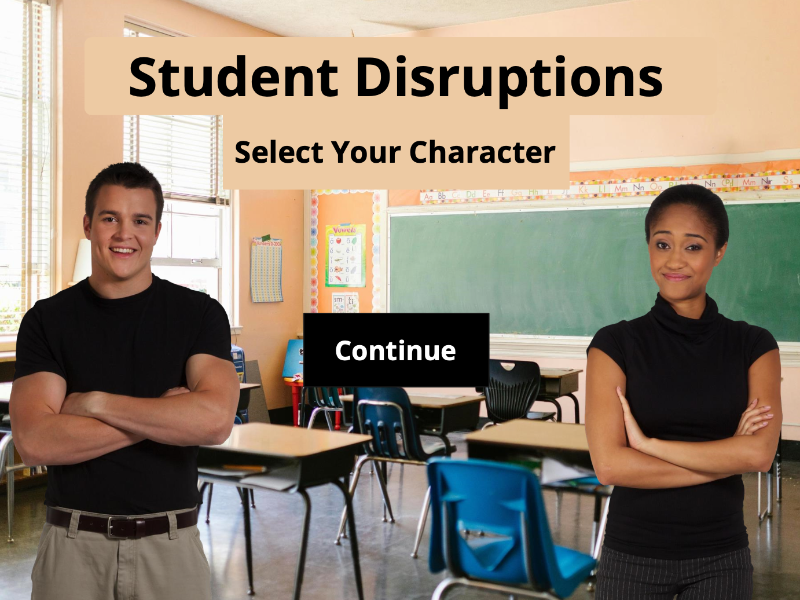
Classroom Management
Series - Student Disruptions
Real-world scenario for classroom management in student disruptions
Read Project Details
Audience:
Responsibilities:
Tools Used:
The Problem:
The Solution:
Method:
Analysis:
Design & Develop:
Implement & Evaluate:
Final Thoughts:
Experience the Full Project
Audience:
Pre-service Teachers, Novice Teachers
Responsibilities:
Instructional design, eLearning development, action mapping, storyboarding, visual design, authoring
Tools Used:
Articulate Storyline 360,
MindMeister, Google Docs
The Problem:
Classroom management is an integral part of effective teaching; however, most teachers do not have the opportunity to practice classroom management until they have their own classroom. The closest teachers get to practicing classroom management strategies is during student teaching, but there is already a cooperative teacher in the classroom that has created their own management policies.
The Solution:
By using a branching SBL, inexperienced teachers can practice classroom management strategies in a safe environment. Student disruptions are a classic scenario for which all teachers must have a plan. Student disruptions can take many forms, but having clear guidelines and expectations can help teachers de-escalate most disruptive situations.
Method:
I wanted to create a lesson that would allow new teachers to practice their classroom management strategies. I knew from my doctoral research (link to dissertation page) that very few teachers even had a course on classroom management, let along the ability to practice an effective policy. I decided to use branching SBL as this type of design allows the student to learn from mistakes without extended consequences, such as there might be in a real classroom.
Analysis:
This lesson was supposed to serve new and inexperienced teachers to develop good strategies of classroom management. I decided to start with an example that all teachers will have to manage in their career, student disruptions. I used ADDIE to plan and create an effective branching SBL. Before I started the actual design of the course, I created an action map using MindMeister. I began by identifying the overall goal of effective classroom management, which is to build rapport with students and create a safe learning environment for everyone. I then identified the actions a new teacher might take given different real-life situations. By creating an action map, I ensured
that I covered all possible actions based on the concept of student disruptions.
Design & Develop:
Upon completion of the action map, I developed the lesson itself. I decided to add in the ability for users to make a choice of character. Adults appreciate the ability to make choices in their learning and giving them the choice of character is an easy way to incorporate that. The character choice and branching scenarios gives the lesson a bit of a gamification element. I also decided to add some flair to the quiz with a scoreboard. This also adds to the gamified feeling of the SBL.
Implement & Evaluate:
It took me a long time to add all the features to this project I wanted to incorporate. Once I was finished, I realized that the template I used included far too much animation. I went back through each slide and deleted almost all the extra animation so as not to detract from the content.
Final Thoughts:
I loved working with Articulate Storyline 360. I spent time learning some of the intricacies of the program, and I know I’ve barely scratched the surface. I am excited about how the SBL turned out as well. I think this is a great way to give preservice teachers the opportunity to practice classroom management skills. I plan on building a full course on this topic in the near future.
Clark, R. (2009). Accelerating expertise with scenario-based learning. T+ D, 63(1), 84-85.
Clark, R. C. (2016). Accelerate expertise with
scenario-based e-learning: This design approach enhances critical thinking and problem-solving skills, research reveals. TD Magazine, 70(8), 50.

Dissertation
Novice Teachers’ Perceptions of Classroom Management in Relation to Self-efficacy and Job Satisfaction (case specific)
Read the Full Dissertation